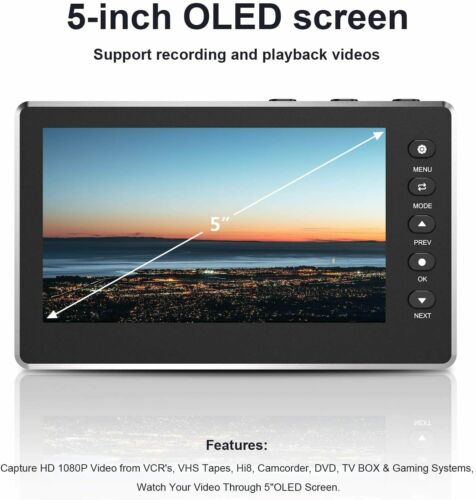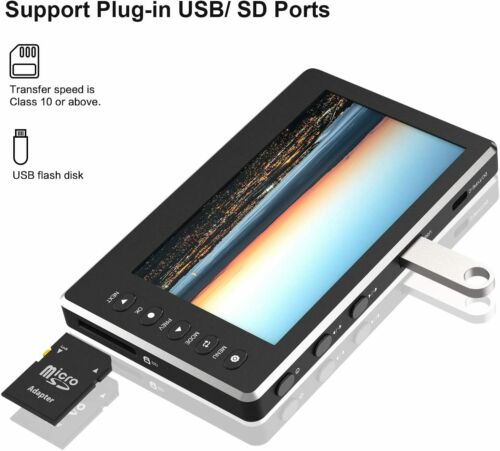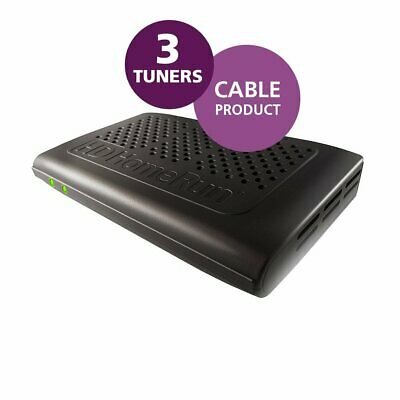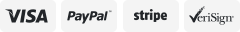-40%
HD Video Capture Box 1080P 60FPS USB 2.0 Video to Digital Converter with 5" OLED
$ 105.59
- Description
- Size Guide
Description
Capture HD 1080P Video from VCR's, VHS Tapes, Hi8, Camcorder, DVD, TV BOX & Gaming Systems, Watch Your Video Through 5"OLED Screen.Built-in large capacity battery and Aluminum alloy housing, allows you to use and playback watch your video on anywhere, The battery can be charged by the Power Adapter or Computer’s USB port.
Plug-in USB/ SD Ports,Allows You Use USB flash disk or SD card to Save Your Precious Videos, Transfer Videos to Computer Easily (PC Windows or Mac Compatible). No Computer Required to Record/Playback.
Support the Input and output of AV and HDMI HD 1080P Video Signal, with 3.5mm video input or output ports, Built-in Stereo Speakers.
Package Contents Includes 5V Power Adapter, HDMI Cable, TYPE-C USB Cable, AV Cable, User Manual and SD card. Note: Before using a USB flash drive or a SD card, please make sure to set the format to FAT32 or exFAT, and the maximum capacity to 128G . For the best result, It is recommended to use a 10 or higher speed class SD card. Incorrect format or a low speed level SD card may affect the normal use of the device.
How to copy your recordings onto your computer:
1. Start the Multifunctional FHD Video Recorder, then press the menu button to enter the settings, select the USB mode as “MSDC”,and then press the “OK” button to confirm the connection to the computer.
2. Connect your Multifunctional FHD Video Recorder to the computer by using the USB cable.
3. Your Multifunctional FHD Video Recorder now appears as a removable disc drive on the computer.
Note: Connecting to the computer only supports reading SD card, please insert the U disk into the computer.
Charge the product
Before the first use, the product should be fully charged. The internal battery of the product can be charged by two ways:
1.Through the power adapter. (Type-c 5V+/-5% power data interface is supported)
2.Through the computer's USB port.
Note: When the battery is completely depleted, it will need approximately 3 hours for a full charge.
Features
1.A large 5-inch OLED screen.
2.Full stereo speakers.
3.Aluminum alloy housing.
4.Built-in large capacity battery.
5.Support the input and output of 1080P HD video signal.
6.Support the input and output of AV and HDMI video signal.
7.Support recording and playback of 1080P hd video signals.
8.Support for the plut-in USB/SD ports.
Capture HD 1080P Video from VCR's, VHS Tapes, Hi8, Camcorder, DVD, TV BOX & Gaming Systems, Watch Your Video Through 5"OLED Screen.
Your precious videos can be saved by USB flash disk or SD card . Note: SD card (included). Before using a USB flash drive or a SD card, please make sure to set the format to FAT32 or exFAT, and the maximum capacity to 128G . For the best result, It is recommended to use a 10 or higher speed class SD card. Incorrect format or a low speed level SD card may affect the normal use of the device.
In order to remove the SD card, gently press inward and then carefully remove the card.
Language: 8 languages available.
Time and date: date input.
Date stamp: time and date watermarks can be displayed on recorded videos.
The video quality: the video quality optional.
Video source: can choose HDMI input or AV input.
TV out:can choose NTSC or PAL Standard TV format output.
Troubleshooting:
1. Before pressing the REC button of the product, please make sure the input sources (such as set-top boxes, computers, game consoles,etc)is turned on and can provide audio or video signal to the product.
2. Make sure that the cables are securely connected to both the input sources and the device.
3. If the product crashes, please use a needle to push the mini hole at the back of the product to reset the product.
4. Please use a SD card whose transfer speed is Class 10 or above.
5. If the video Grabber’software seizes up, the system can be reset by inserting a pin or similar object into the small hole found on the back of the device.
6. If the screen remains black in spite you having pressed the on/off menu button for a protracted period, the battery may be dead.
Connect the charger and try again.
7. If you do not succeed in recording video material to your Multifunctional FHD Video Recorder,the cables may be incorrectly connected or be connect too loosely.
On Jun-28-21 at 02:20:31 PDT, seller added the following information: